Alerts are displayed in a list on a supervisor's screen to indicate interesting information that may require his or her intervention or handling, such as an important customer being in the midst of a call with an agent or a problematic situation occurring with an agent/customer.
Real-Time Client supervisors can click the Alerts button on the Launch bar to display a window that lists the alerts generated by agents in the teams they supervise:
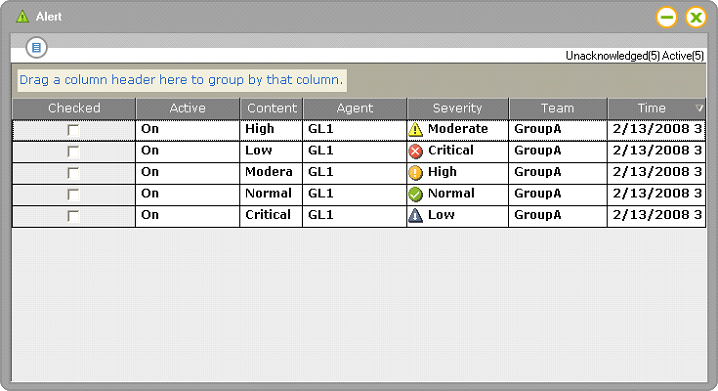
The main aspects of defining an alert are to specify when it is triggered, its severity and the textual message content that is displayed for the supervisor so that they understand what occurred and why this alert was triggered.
An agent has no indication that an alert has been triggered and/or that it is being monitored by the supervisor.
